Navigate to the form page of the entry you would like to delete, by clicking on the entry in the listing page.
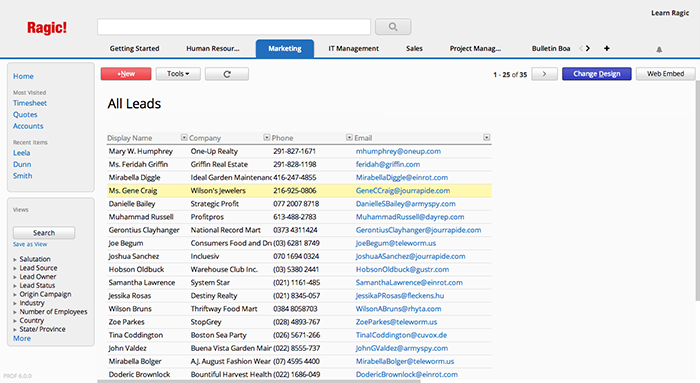
Click on the Tools button in the form page, and select Delete Entry.
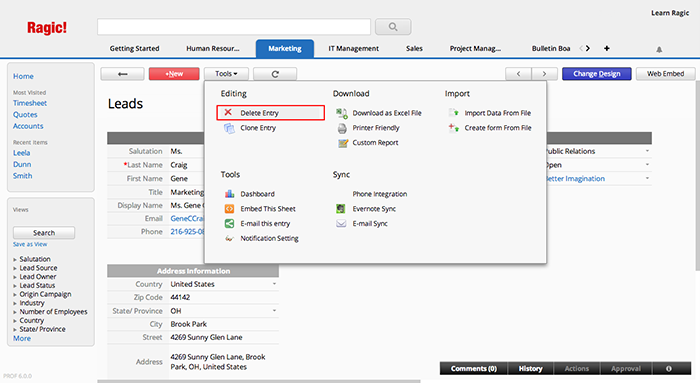
You can use filters on the left sidebar search tool, the top search bar, or through field headers to view all the entries you would like to delete.
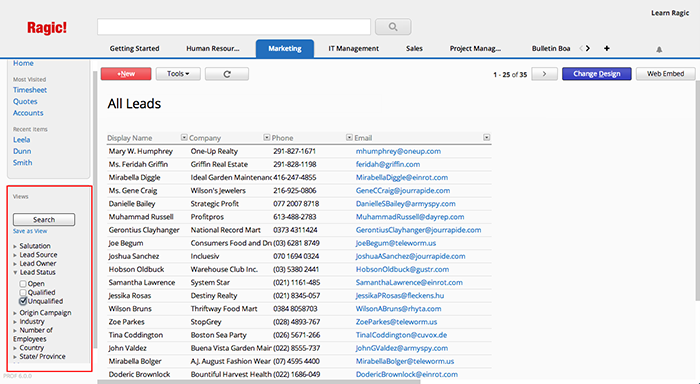
Click on the Tools button and select Delete All Filtered to delete all filtered entries.
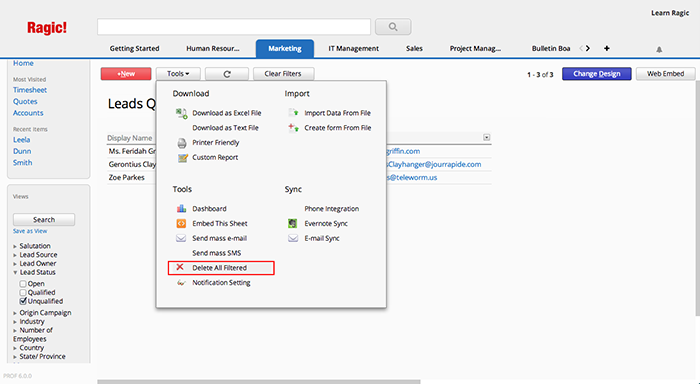
To delete all of the entries under your listing page, you can select Delete All Filtered without creating a filter.