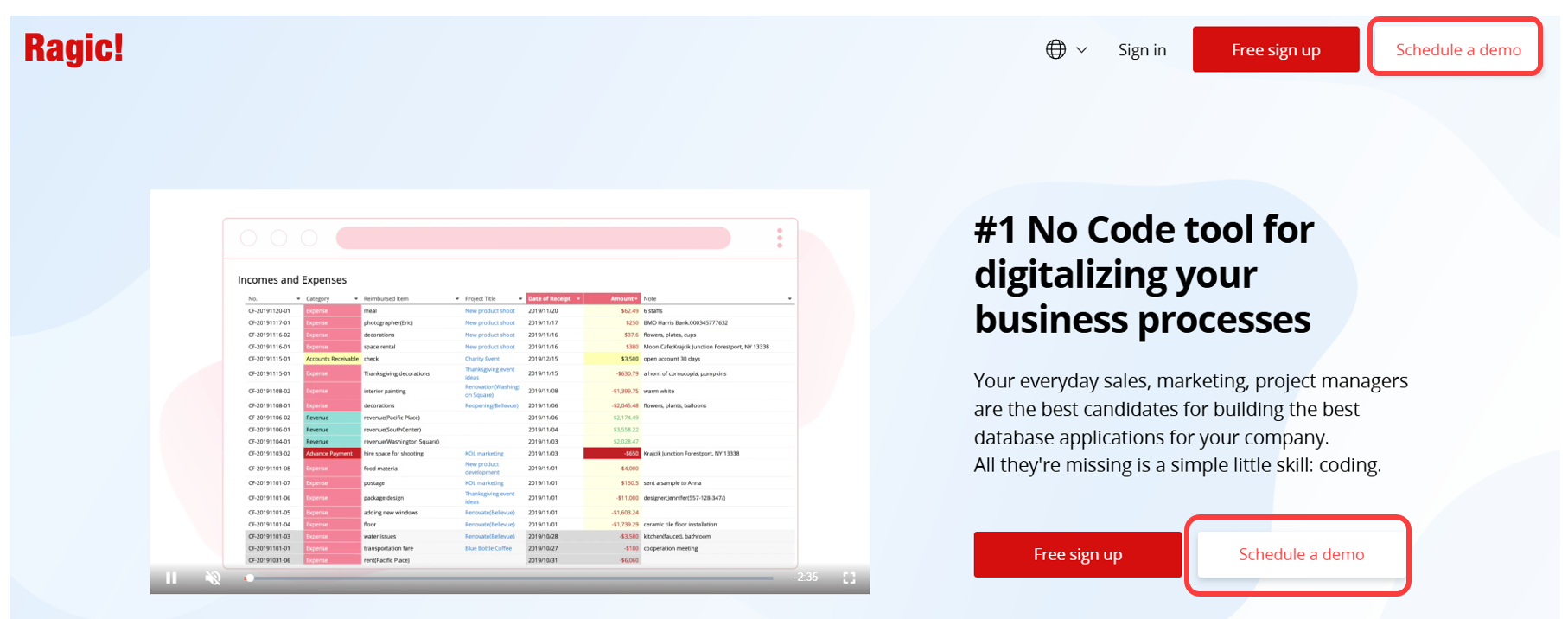Ragic offers various support options to help you resolve any issues you may encounter:
We provide a wide range of learning resources. Visit Learn Ragic to find tutorial videos, a Database Design Documentation (for SYSAdmins), a User Manual (for end users), and a Knowledge Base that covers many FAQs. Your issue may be a common one, so it’s worth checking these resources first. For a complete introduction to Learn Ragic, please refer to this article.
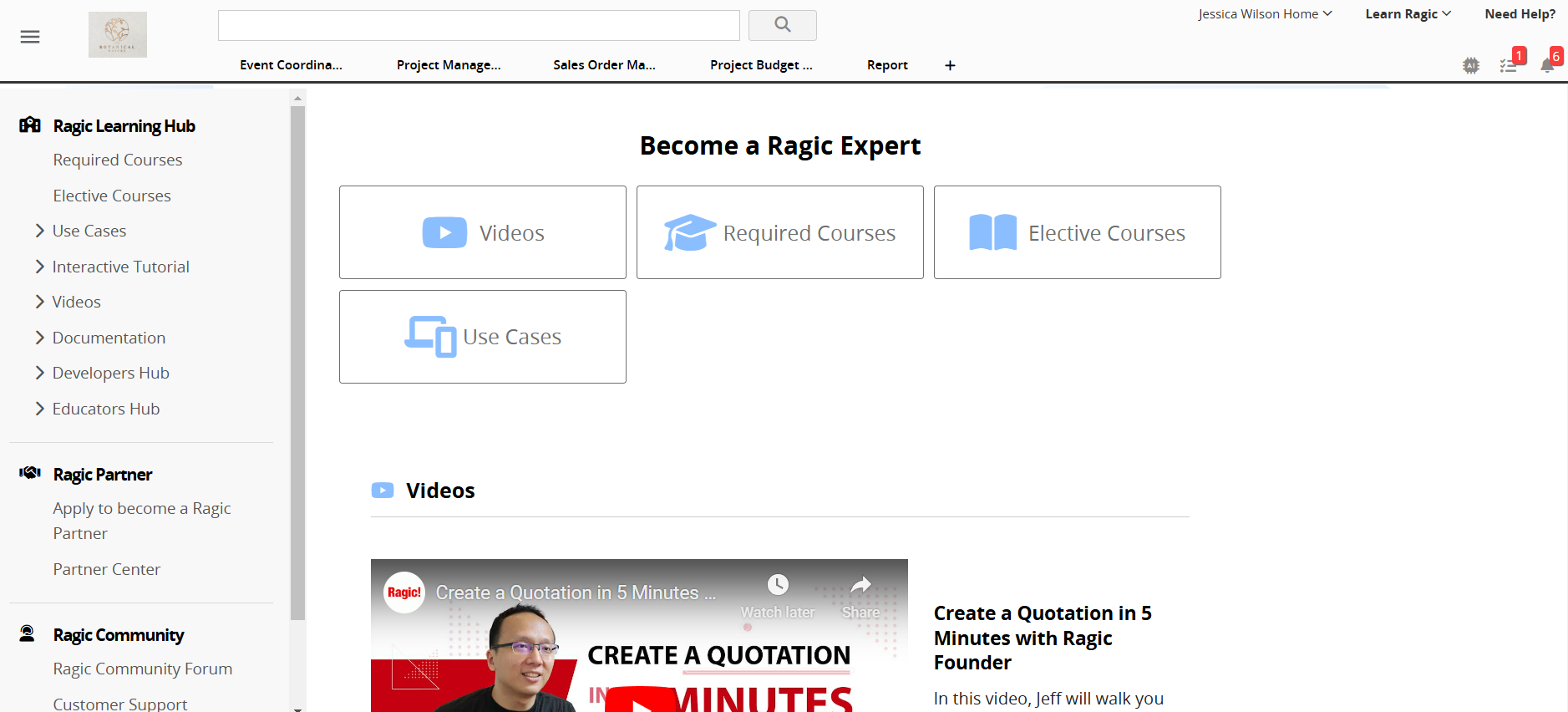
You can contact Ragic Support by email or use the "Need Help? " button in the upper-right corner (available only in the online version) to submit your question. Please include a clear description and screenshots to help us assist you more efficiently. We aim to respond within 24 business hours.
Before reaching out, we recommend reading this guide on writing effective support requests to ensure faster and more accurate assistance.
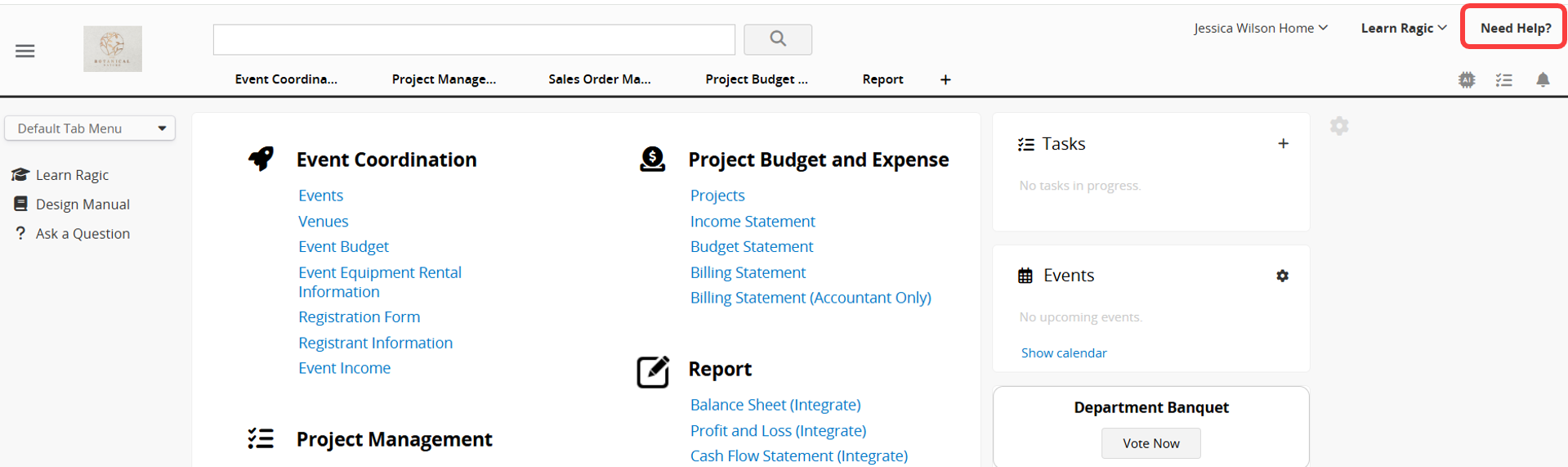
You can access the Ragic Community Forum with your Ragic account. It works like a user forum where you can ask questions and get answers from both our support team and other users. It’s a great way to get help and help others!
Note: The "Get Help" page also links to the Community Forum. We recommend posting general questions or feature requests there. For issues involving sensitive data, please contact Ragic Support by email.
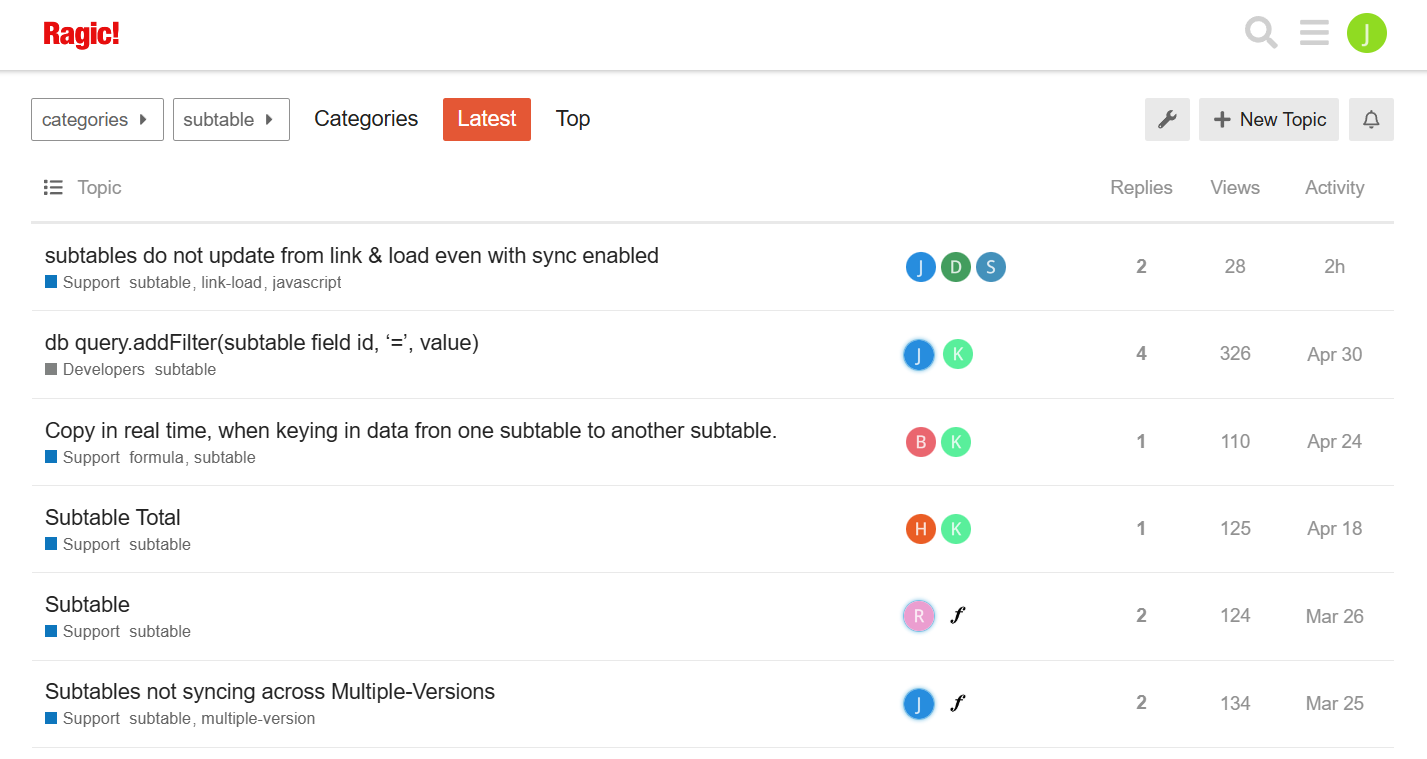
On certain pages, such as those for the paid Professional Plan or documentation, a red live chat button appears in the bottom-right corner. For simple functionality questions, you can use this feature during business hours to get real-time support.
For more complex topics, like sheet design or layout consultations, we recommend contacting Ragic Support by email to ensure a more comprehensive discussion and response.
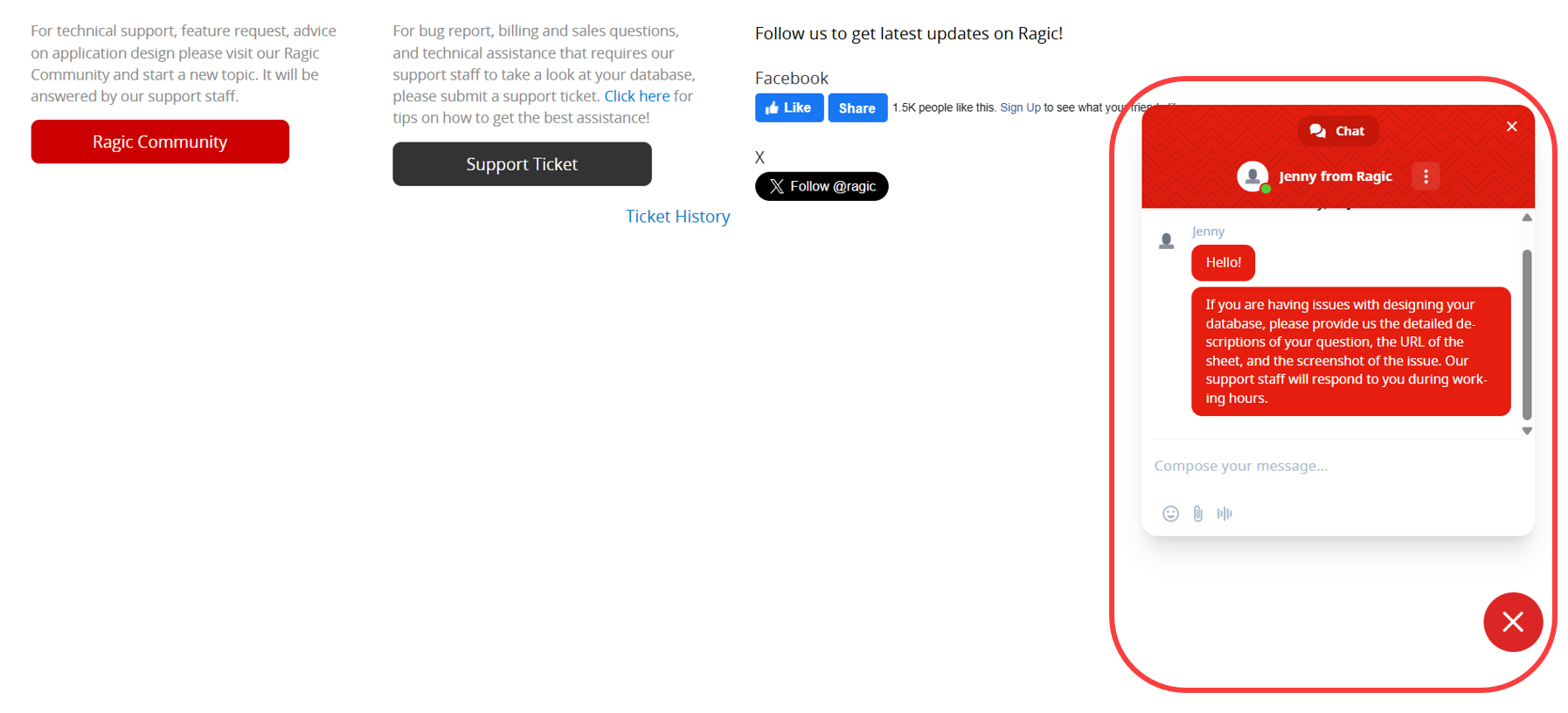
You can open Ragic AI from the top right corner of your database. Use it to resolve sheet design issues, query data within sheets, and even design sheets for you. For more information about this feature, please refer to this section.
If you’d like to discuss your product requirements or schedule an introduction to Ragic, click the Schedule a Demo button on our homepage. Whether you prefer an initial phone consultation to see if Ragic is a good fit, or need help choosing the right plan, we’ll arrange for a representative to contact you and set up a session.