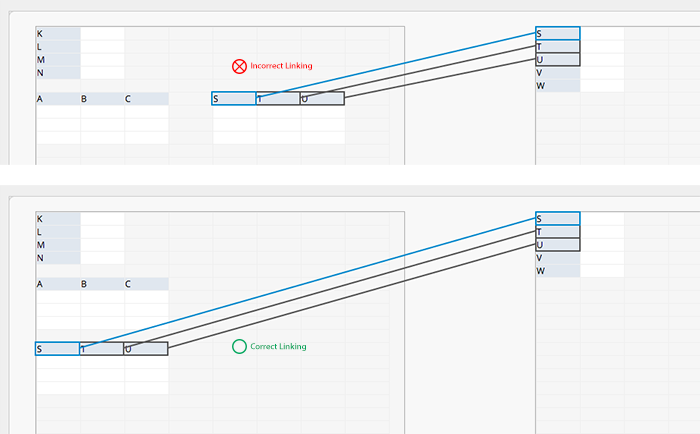The linking types in Ragic have some rules, and we have listed out some guidelines on correct linking between your Ragic applications with Link & Load. You can also refer to our documentation on Link & Load and Linking Sheets Together while you are designing your form to decide on the correct linking type that would fit your own workflow the best way.
1. You may link & load data from other forms as a subtable. This works best if you would like to manually select (or type to see options) in one field of the data, and load the corresponding information in other fields in a row of the subtable.
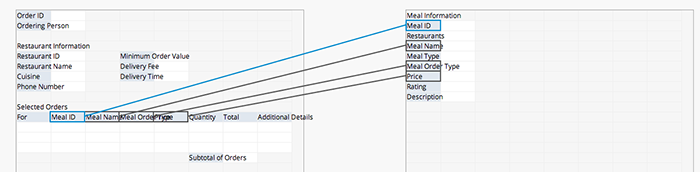
Please refer to our documentation for generating a linked sheet and adding a reference subtable for more linking options regarding subtables.
2. You can rename the fields anytime - this would not affect the linking or your entries.
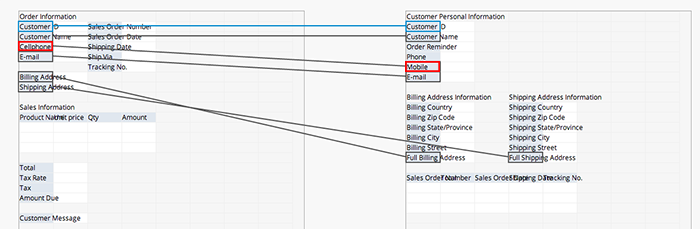
Common mistakes when creating links are listed below. Please check if you are attempting any of the listed linking types below if you are having problems with using link & load.
1. Linking data from subtables to your form.
The reason for this is you cannot link from a subtable and load to a regular field (from a subtable on the right side of the link manager to the left side), since a subtable could have many different values entered in an entry, but a regular field would only have one value.
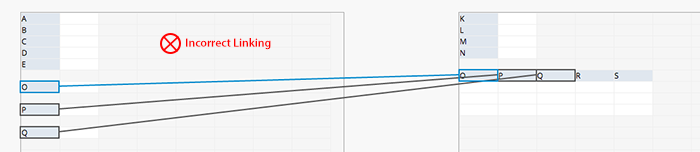
2. Linking a different subtable on the same row.
There might be issues that could arise in interpreting your links when you create different subtables on the same row, so it's best to avoid doing so. Moreover, if you have other users that use the same account, it having different subtables on the same row could lead to confusion.