On the Listing Page, if no Filter conditions are applied, the total number of records is displayed directly (records on the current page / total records).

However, to maintain system performance, the total count is not always calculated and shown immediately when filters are applied.
If the filtered results fit within a single page, the system will automatically display the count. But if the number of records exceeds one page, the system will not calculate the total automatically. In that case, users need to manually trigger the calculation to see the full count.
You can check the filtered record count using the following methods:
Click on the position showing the number of records and select Get record count.
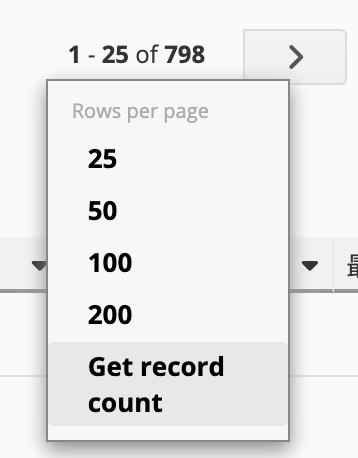
After filtering the sheet, click on the arrow next to the Field Header Total & Summary to display the total count of the filtered data.
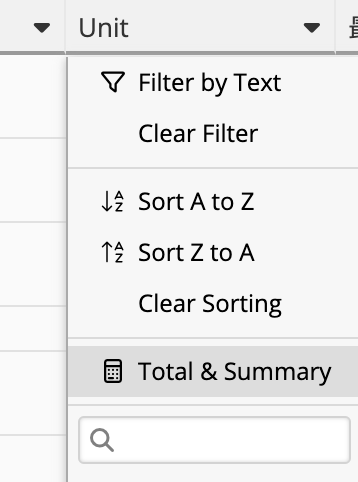
 Thank you for your valuable feedback!
Thank you for your valuable feedback!