When hovering over Linked Fields or a file or image in a File Upload or Image Upload field, a fly-in panel showing related information appears on the right side of the screen.
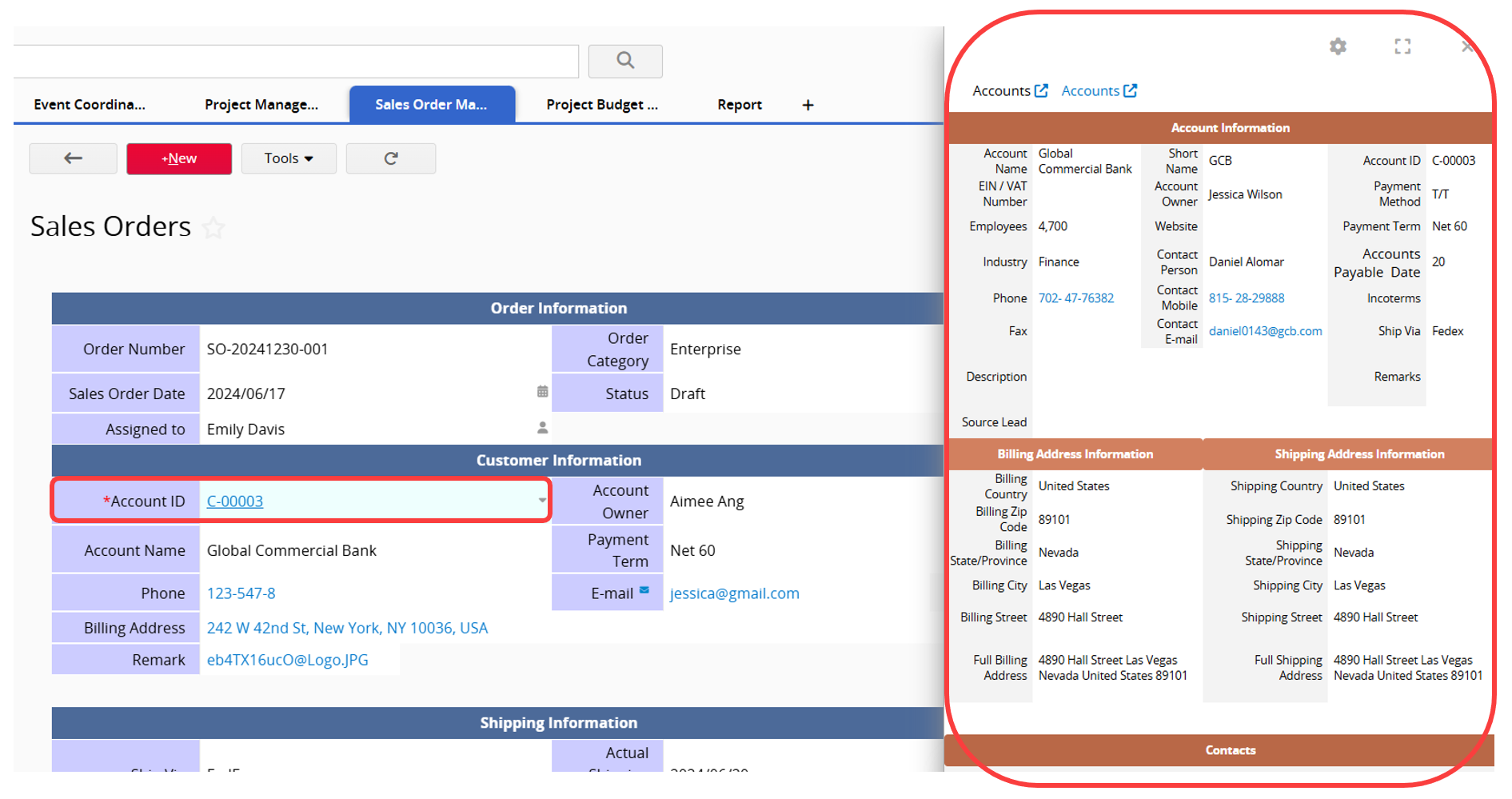
To disable this fly-in panel, click the gear icon in the upper-right corner of the panel and select Turn off fly-in.
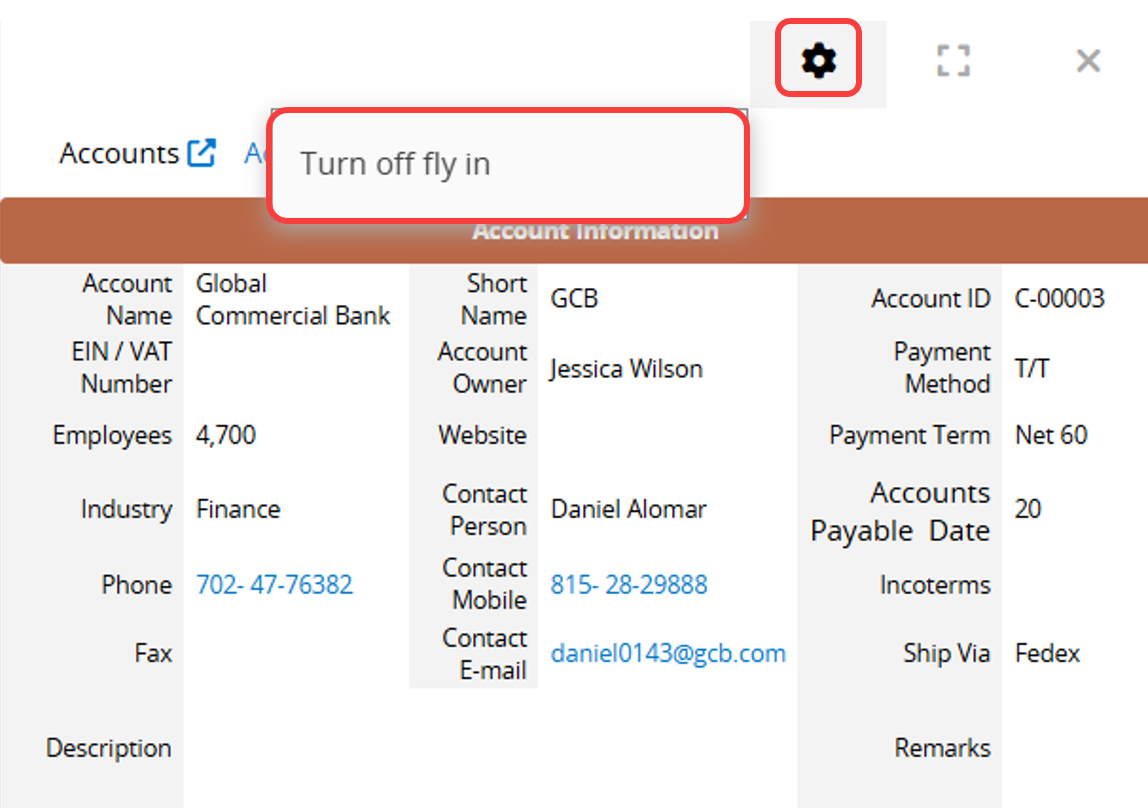
After clicking Turn off fly-in., all fly-in panels on the right side will be disabled. To configure settings individually for enabling or disabling specific types of preview information, go to Preferences under your Personal Settings.
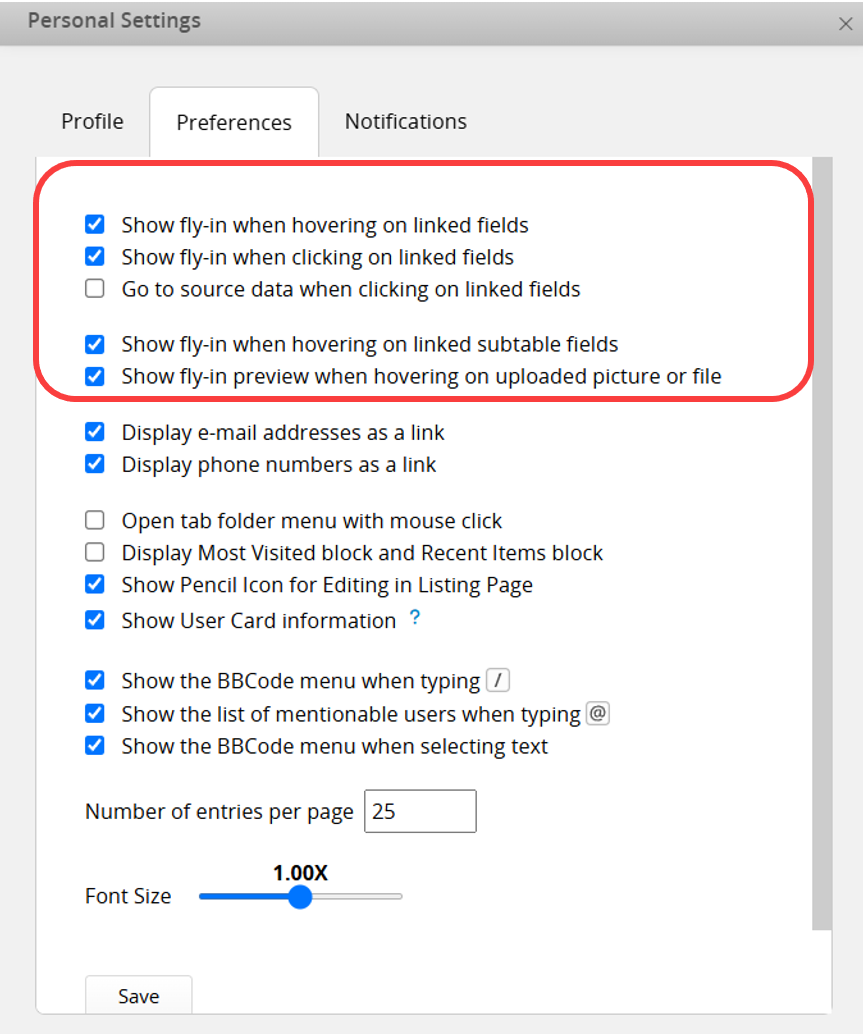
 Thank you for your valuable feedback!
Thank you for your valuable feedback!