Listing Pages and Form Pages are the unique advantages of Ragic compared to other spreadsheet software, and they are very important concepts in usage.
Listing Pages: Provides a summary overview of all data in the sheet.
Form Pages: Displays detailed information of a single data/record.
The Listing Page and the Form Page are two sides of one sheet. Adding data on either side will synchronize to the other side. When entering the sheet, you will first see the Listing Page. Clicking on a record will lead you to the Form Page for detailed information.
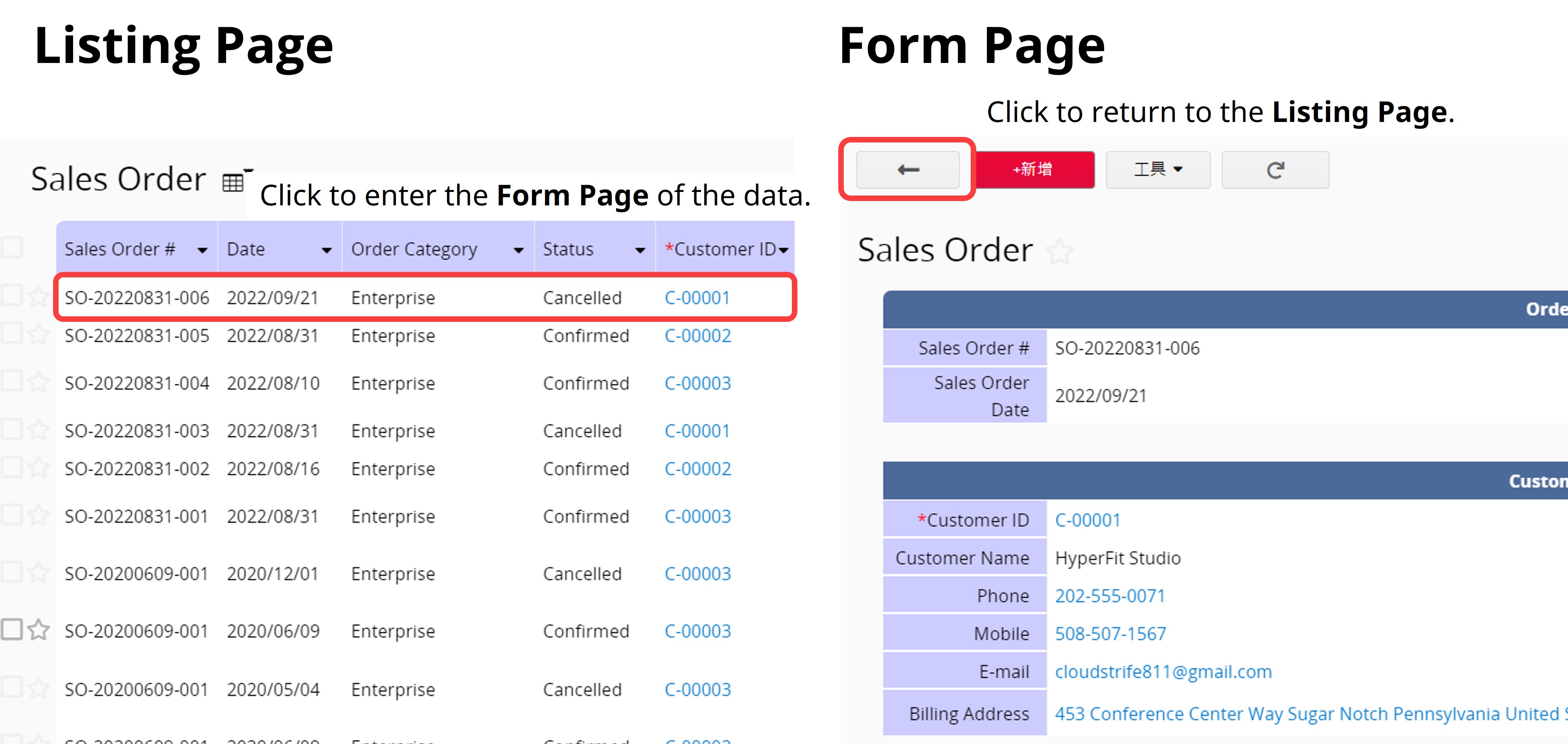
In the example below, when you enter the "Sales Order" sheet, it will lead you to the Listing Page. From there, you can browse multiple sales orders. Clicking on one of the records will take you to the Form Page for detailed information.
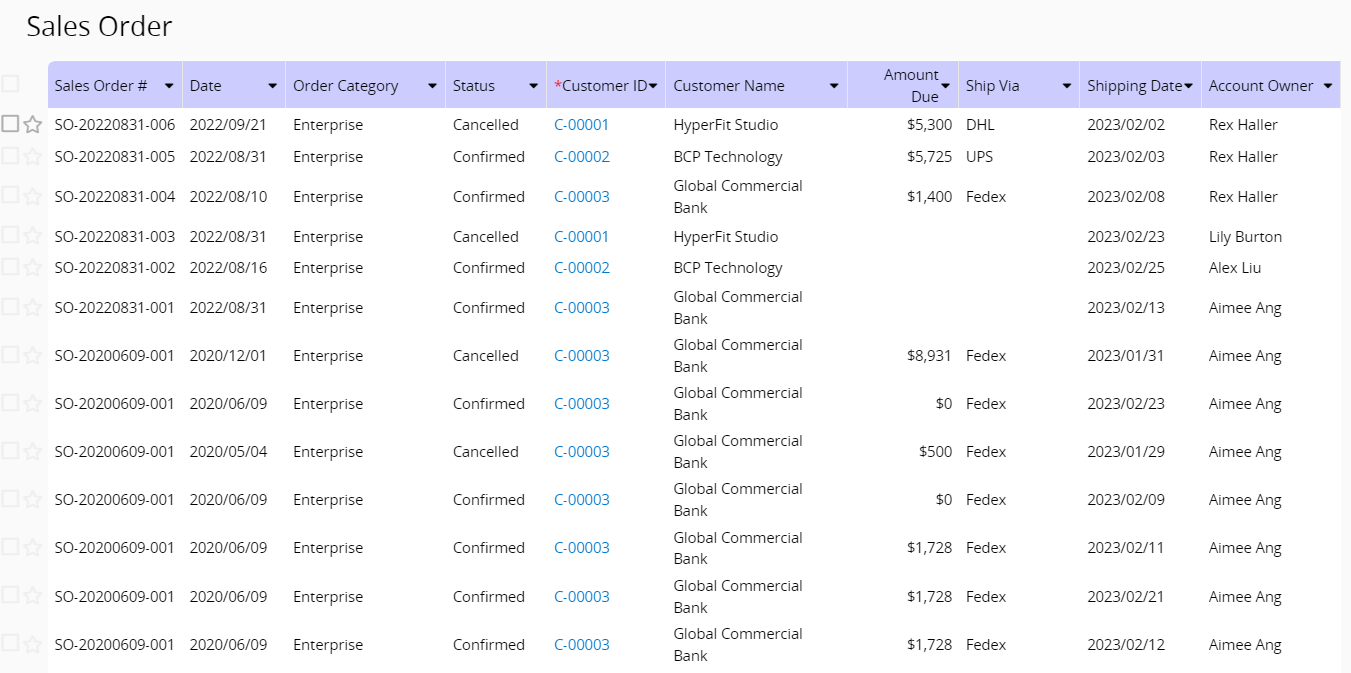
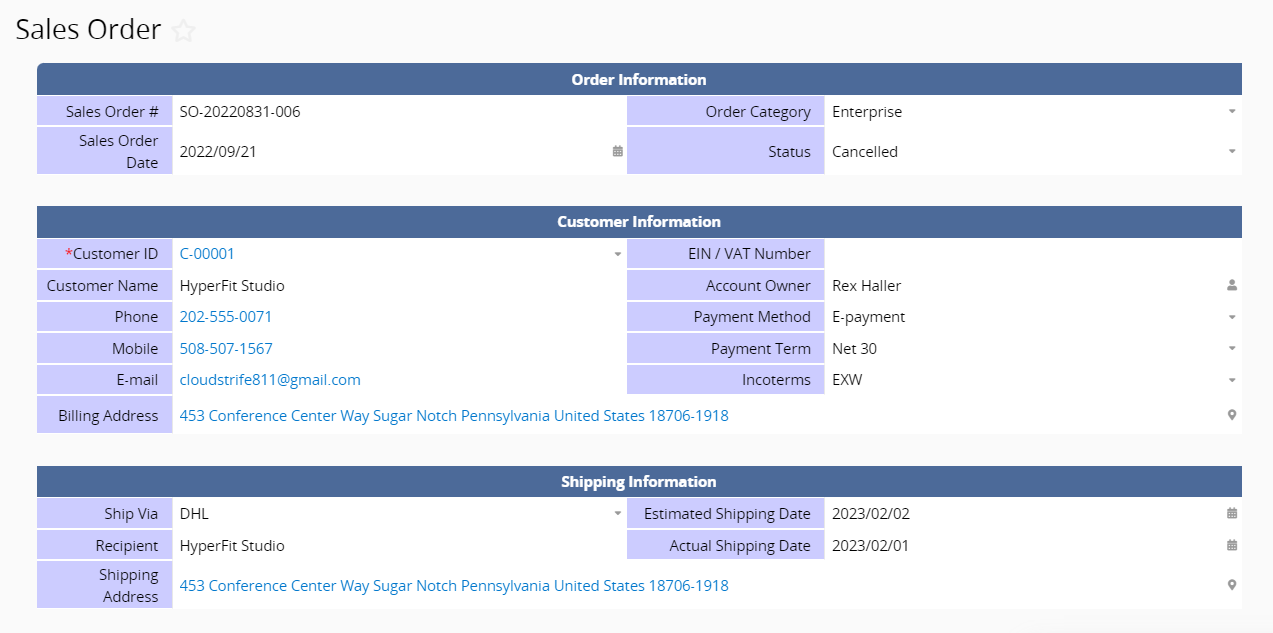
You can adjust the field width on the Listing Page by dragging the border of the field header.
On both the Listing Page and the Form Page, you can adjust the field height by dragging the border of the leftmost field to make it easier to view the data.
Click the Number of Entries field in the top right corner of the Listing Page (default is 1-25). From the dropdown menu, you can select how many records to display per page or get the total record count.
Note: Setting the number of entries too high may slow down the loading speed of the Listing Page. It is recommended to display no more than "100 records" per page to maintain efficiency.
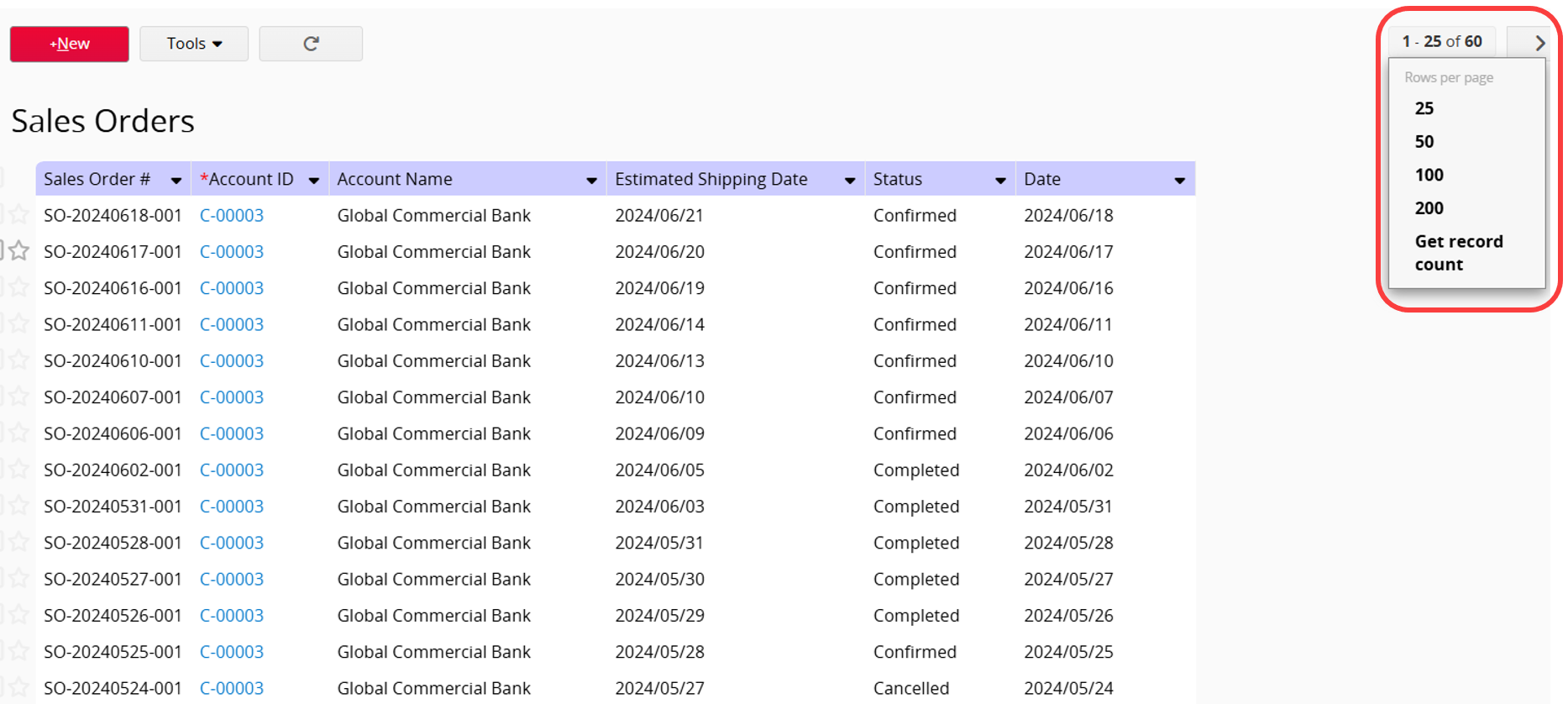
Additionally, you can set the default Number of Entries for the Listing Page through the Preferences in Personal Settings.
To get clearer concepts of Listing Pages and Form Pages, you can refer to the following tutorial video.
 Thank you for your valuable feedback!
Thank you for your valuable feedback!