In the "Inventory" sheet, you'll be able to see the latest inventory information for each product. If you want to see the incoming and outgoing history of the product, you may use New Sheet From Subtable in the "Incoming Stock" and the "Outgoing Stock" sheets to turn the details into independent sheets, "Incoming Stock Details" and "Outgoing Stock Details". Then, you'll be able to filter the details from there.
In case you would like to merge that information into one place, you may use Show References From Existing Sheets in the "Inventory" sheet to insert the "Incoming Stock Details" and "Outgoing Stock Details" sheets as Subtables. In the future, all incoming and outgoing history will auto-populate in the "Inventory" sheet.
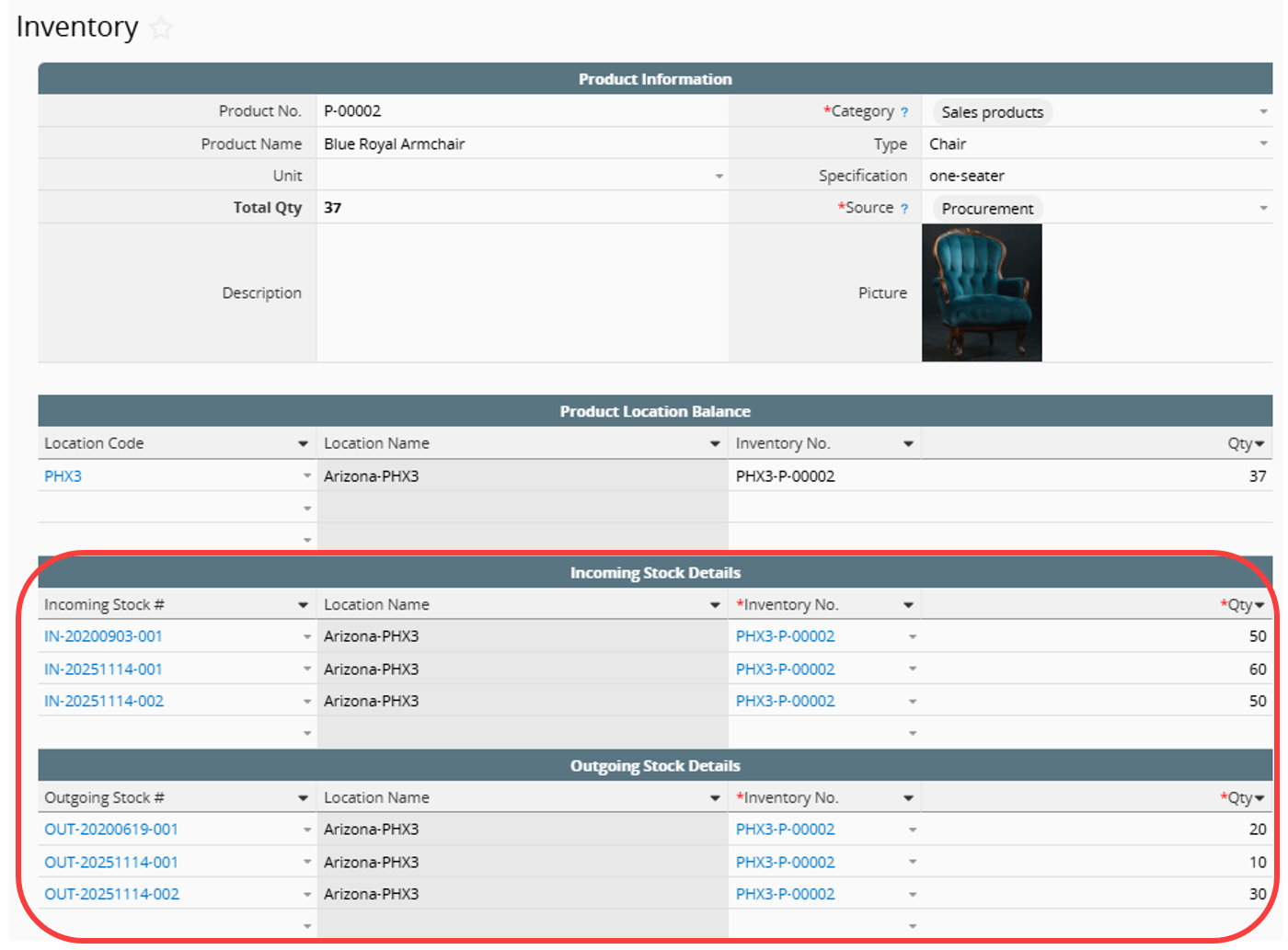
Just a reminder, when you have more than 50 or even 100 Subtable rows, the system will take a while to load all Subtable rows and thus slow down the loading speed. Hence, if you have lots of incoming and outgoing history, it's more recommended to view them in independent "Incoming Stock Details" and "Outgoing Stock Details" sheets.
 Thank you for your valuable feedback!
Thank you for your valuable feedback!